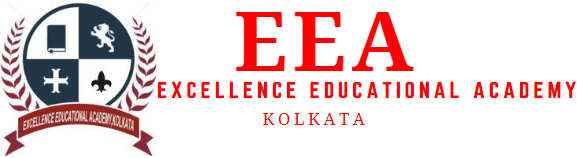Linux OS

About Course
- If You Want To Take This Course Online , The Course fees Will be 2000 rupee/month.
- If You Want To Take This Course Offline, The Course fees Will be 2200 rupee/month.
- Course Duration – 3 months.
- (Strictly in MONTHLY system) and ONE-month advance, which will be, adjust in the last month of the course.
- Small group of Study (At-Least 10 students & At-most 15 students in ONE group).
- The Course Will be taken 2 Days/Week and 2 Hours /Day.
Unix/Linux & Shell Scripting
Introduction to Unix / Linux
o Evolution of Unix / Linux
o Comparison of Unix / Linux with other operating systems
o Getting Started
o Unix / Linux users and superuser
o Signing on to Unix / Linux
o Unix / Linux system prompt
o Introduction to some Unix / Linux commands: cat, ls, date, cal, logname
o Stopping a command
o Halting output temporarily
o Getting on-line help: the man command
o Signing off
The vi editor
o The command mode
o Line positioning and cursor positioning
o Word positioning
o Positioning the cursor by sentence
o Positioning the cursor by paragraph
o Positioning the cursor in the window
o Positioning the cursor to a specified line
o Scrolling the text
o Inserting and appending text
o Deleting text
o Exiting with and without saving
o Saving and continuing to edit a document
o Creating a new file
o Searching for a pattern
o Replacing text
o Copy, cut and paste operations
o User defined registers
o Marking text
o Other useful commands
o Commands at the colon prompt
o Line numbering
Reading and writing across files
o Setting editor options: wrap margin, auto indent, show mode
o Customizing the vi editor
o Setting of .exrc file
o Unix / Linux file structure
o Features of the file structure
o Inode concept
o Different types of files
o Rules for file names
o Working with Directories
o Checking the current directory: pwd command
o Changing directory: cd command
o Listing directory contents: ls commands
o Various options of the ls command: -x, -f, -a, -l, -t, -r, ?, *, [ ], -F, -R
o Creating user directories with mkdir
o Deleting directories with rmdir
o Working with Files
o Determining the type of a file using file command
o Viewing the contents of a file: cat command
o Page-wise display of a file: pg command
o Pausing the output: more filter
o Changing file permissions: chmod
o Creating files using cat
o Copying files using cp
Moving and renaming files using mv
o Removing files using rm
o Counting words and characters: wc command
o Printing a file: lp command
o Comparing files: cmp, comm and diff commands
o Communication Utilities
o Sending messages: write, talk commands
o Controlling messages: mesg command
Sending mail: mail, elm, pine commands
o General Purpose Utilities
o Using calendar: cal command
o Viewing system date: date
o Login details: who
o Changing your password: passwd
o The Shell
o Redirecting the standard output
o Redirecting the standard input
o The tee command
o Connecting commands with pipes
o Filters
o Paginating files: pr
o Viewing the beginning of a file: head
o Viewing the end of a file: tail
o Rearranging files: cut, paste and join
o Sorting text files: sort command
o Extracting unique values: uniq command
o Translating characters: tr
Shell Programming
o Introduction to Unix / Linux shells
o Introduction to shell programming
o Naming shell procedures
o Shell variables
o System variables
o Arguments to shell procedures
o The echo command
o The set command
o The tput command
o Looping with ‘for’ statement
o Conditional execution with ‘if’, ‘else’, ‘elif’
o The ‘exit’ statement
More on shell programming
o The ‘while’ and ‘until’ statements
o Altering loop execution with ‘break’ and ‘continue’
o ‘true’ and ‘false’
o Selective execution using ‘case’ statement
o Doing arighmetic with ‘expr’
o User input to shell procedures
o Passing the standard input
o The ‘read’ statement